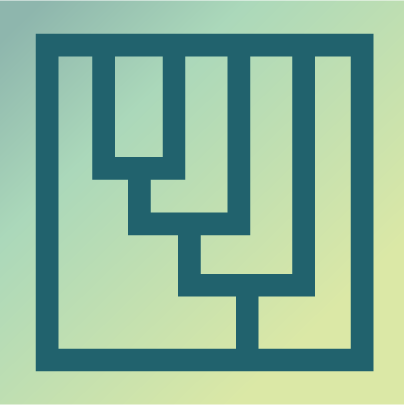Jump to: Basic features | Advanced features | Animated video
Branching diagram that resembles a starburst emanating from a central point, basic features
This style of tree is often used to show relationships among microorganisms and the earliest forms of life or among genes. The tree shown here depicts the relationships among ants, flies, butterflies, and beetles. This diagram has the following basic features:
- A branching pattern. The tree shown here depicts a central branch with beetles and ants branching off one end and butterflies and flies branching off the other end. trunk with ants, then beetles, then butterflies, and then flies splitting off. The branching pattern represents evolutionary relationships. It tells you how closely related different groups are. However, unlike most trees, this tree does not a have a root. That means that scientists are not presenting any hypothesis about which lineage is the least closely related to the others.
- Branching points. Branching points represent the ancestor that all the lineages whose branches join at that point have in common. Two branching points on the tree are highlighted.
- Tips. Tips represent groups of organisms. On the tree, the icons depicting ants, flies, butterflies, and beetles are each highlighted. Here, each tip is a major group of insects.
A button underneath the diagram is labeled “Does your tree have a root?” and has a picture of a tree that looks like a broom top. Following this link takes you to the Broom-like tree. It is easy to confuse starburst and broom-like trees. The key difference is that broom-like trees have a root and starburst trees don’t.
Other buttons at the bottom are labeled “advanced tree features” and “animated video.” A button at the top is labeled “select a tree.”
Branching diagram that resembles a starburst emanating from a central point, advanced features
This style of tree is often used to show relationships among microorganisms and the earliest forms of life or among genes. The tree shown here depicts the relationships among 21 unspecified groups. This diagram has the following advanced features:
- Highlighted group or name on a lineage. One branch of the tree is boxed and labeled “Name of group.” When a name is written on a lineage, it indicates that the lineages descending from that lineage all belong to the same named group.
- A polytomy is represented by three or more lineages coming from the same branching point. A branching point from which four branches all directly emanate (one going to the left, one going straight up, and one going to the right) is highlighted along with those descendant lineages. A polytomy indicates that scientists are uncertain about which of those lineages are more closely related.
- Differently colored branches. Three terminal lineages and the branchto which they all trace back are colored red, instead of black as the rest of the branches on the tree are. This usually indicates that a particular feature evolved and was inherited by the highlighted lineages. It can also mean that the highlighted branches share the same name.
- Numbers at branching point. One branching point is labeled “85” and this number is highlighted. This indicates how confident scientists are in the relationships shown at that point. Higher numbers mean greater confidence. Depending on the statistic used, the numbers may fall between 0 and 100 or between 0 and close to 1.
- Varying branch length with scale bar. Tree has branches of different lengths. Scale bar is labeled “0.01 substitutions per site.” Branch length represents the amount of evolutionary change that occurred in that lineage. Longer branches experienced more change.
Buttons at the bottom are labeled “basic tree features” and “animated video.” A button at the top is labeled “select a tree.”
Animated video
An animated video shows these different styles of branching diagram morphing into another. Each diagram depicts the relationships among ants, flies, butterflies, and beetles. All evolutionary trees, no matter what they look like, represent the same thing: evolutionary relationships.
Buttons at the bottom are labeled “basic tree features” and “advanced tree features.” A button at the top is labeled “select a tree.”