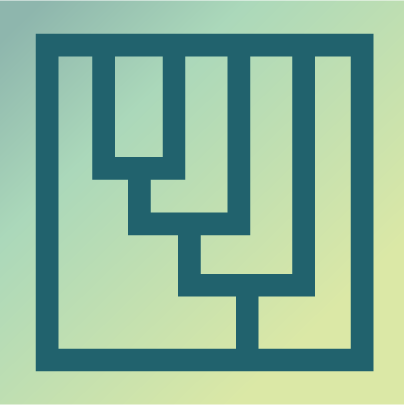Jump to: Basic features | Advanced features | OneZoom Tree | Animated video
Branching diagram that looks like a tree trunk with smaller branches coming off of it, basic features
This style of tree is appealing, but can cause confusion about evolutionary relationships. The tree shown here depicts a central trunk with ants, then beetles, then butterflies, and then flies splitting off. This diagram has the following basic features:
- An arrow showing that evolutionary time flows from the bottom root of the tree (earlier times) towards the top tips (more recent times). However, because the groups are arranged bottom to top, this tree can give the incorrect impression that bottom-branching groups are less advanced than groups at the top.
- A root at the bottom from which the other branches emanate. The root represents the ancestor that all the lineages on the tree have in common.
- A branching pattern. The tree shown here depicts a central trunk with ants, then beetles, then butterflies, and then flies splitting off. The branching pattern represents evolutionary relationships. It tells you how closely related different groups are. However, this tree makes it difficult to identify details of the branching pattern. All the insect groups here are related to one another, but it is hard to know exactly how.
- Branching points. Branching points represent the ancestor that all the lineages whose branches join at that point have in common. Three branching points on the tree are highlighted. However, this tree makes it difficult to identify branching points.
- Tips. Tips represent groups of organisms. On the tree, the icons depicting ants, flies, butterflies, and beetles are each highlighted. Here, each tip is a major group of insects.
A button underneath the diagram is labeled “Does your tree look more like this?” and has a picture of a tree that looks like a fractal, with each branch on the tree being an iteration of the whole tree structure. Following this link takes you to the OneZoom tree. Other buttons at the bottom are labeled “advanced tree features” and “animated video.” A button at the top is labeled “select a tree.”
Branching diagram that looks like a tree trunk with smaller branches coming off of it, advanced features
This style of tree is appealing, but can cause confusion about evolutionary relationships. The tree-like tree shown here depicts the relationships among 18 unspecified groups of organisms. This diagram has the following advanced features:
- Highlighted group or name on a lineage. “Name of group” is boxed, highlighted, and appears on a branch of the tree. Also, one terminal branch is bracketed at the top, labeled “name of group”, and are highlighted. When a name is written on or near lineages, it indicates that those lineages belong to the same named group.
- Varying branch width and length. The entire tree, which has branches of varying widths and lengths, is highlighted. This tree often uses branches with different thicknesses and lengths; however, usually this is not meaningful.
- Three branches with different numbers of twigs are highlighted. Trees should tell us which groups are most closely related. This tree does not it make it clear which groups of organisms are most closely related. We cannot tell which of the three highlighted branches are most closely related.
Buttons at the bottom are labeled “basic tree features” and “animated video.” A button at the top is labeled “select a tree.”
OneZoom Tree
This style resembles a tree-like tree, but is actually interpreted more like the branching diagram with curved lines. A picture shows a tree that looks like a fractal, with each branch on the tree being an iteration of the whole tree structure. The branching pattern here shows how lineages are related, but this is not clear in the tree-like tree. A button will take you to find out more about the branching diagram with curved lines. Another button takes you back to the tree-like tree. A button at the top is labeled “select a tree.”
Animated video
An animated video shows these different styles of branching diagram morphing into another. Each diagram depicts the relationships among ants, flies, butterflies, and beetles. All evolutionary trees, no matter what they look like, represent the same thing: evolutionary relationships.
Buttons at the bottom are labeled “basic tree features” and “advanced tree features.” A button at the top is labeled “select a tree.”